How to Identify Which Processes Are Using Swap Space in Linux
Learn how to see which process is using the swap on a linux system like Ubuntu or RedHat
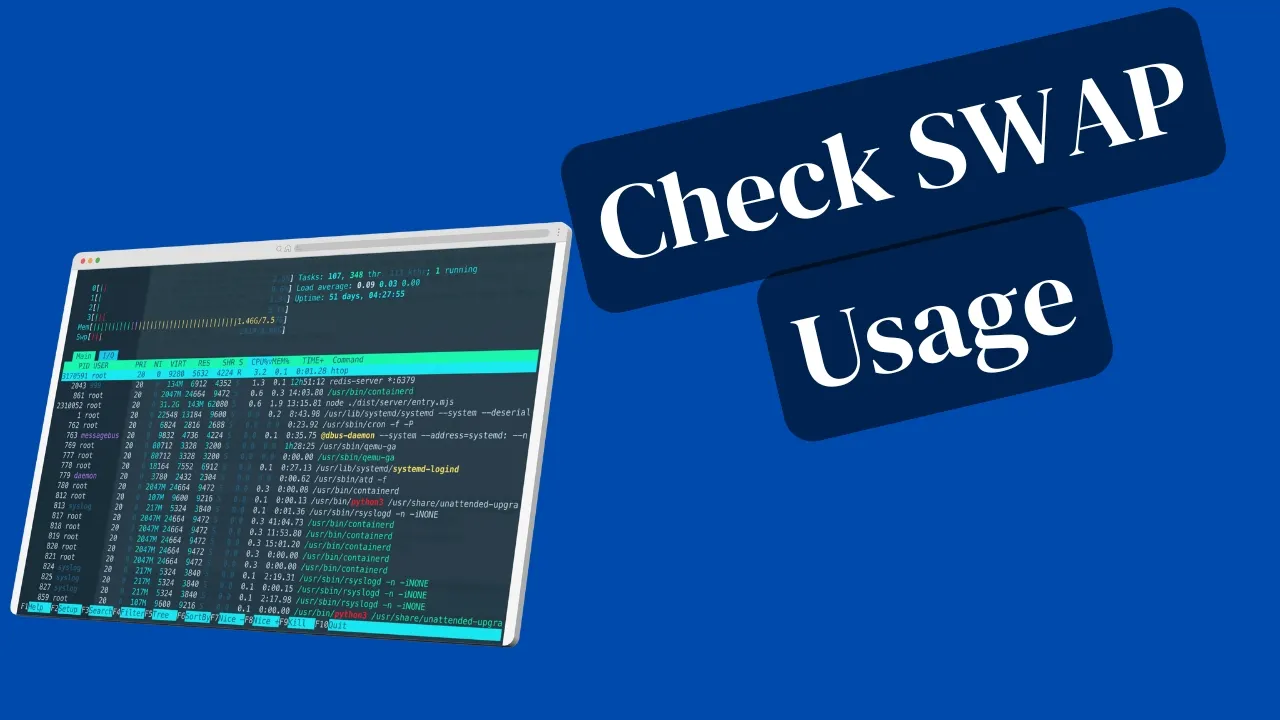
Join BitBuddies
Level up your DevOps skills with hands-on courses on CloudPanel and Dockploy. Join our community of developers and get expert workshops to accelerate your online journey.
Start your journey to DevOps mastery today! 🚀
Understanding and monitoring swap space usage in Linux is crucial for system administrators and power users. Swap space serves as an extension of physical RAM, providing additional memory when the system runs out of physical memory. However, excessive swap usage can severely impact system performance, making it essential to identify and manage processes that heavily utilize swap space.
In this comprehensive guide, we’ll explore how to effectively monitor swap usage and identify problematic processes using both built-in tools and a custom script. This knowledge is crucial for maintaining optimal system performance and troubleshooting Linux systems.
Understanding Linux Swap Space
Swap space serves as an extension of physical RAM, crucial for system stability and performance. When physical memory becomes scarce, the Linux kernel moves less frequently accessed memory pages to swap space, preventing system crashes due to memory exhaustion.
Types of Swap Space
-
Swap Partition
- Dedicated partition on storage device
- Fixed size, better performance
- Requires partition management
-
Swap File
- Regular file in filesystem
- Flexible size, easily adjustable
- Slightly lower performance
Recommended Swap Sizes
| System RAM | Recommended Swap Size | Use Case |
|---|---|---|
| 2GB or less | 2x RAM | Desktop/Small Server |
| 2GB to 8GB | Equal to RAM | General Server |
| 8GB to 64GB | 0.5x RAM | High-Memory Server |
| 64GB+ | Minimum 4GB | Large Production Server |
Proper system resource management is crucial for maintaining optimal performance, particularly when dealing with swap space.
Methods to Check Swap Usage
Basic Commands
Before diving into process-specific swap usage, let’s look at system-wide swap information using basic commands:
# Check overall memory and swap usage
free -h
# Output
root@cloud:~# free -h
total used free shared buff/cache available
Mem: 7.6Gi 1.8Gi 679Mi 35Mi 5.5Gi 5.8Gi
Swap: 8.0Gi 294Mi 7.7Gi
# View swap statistics
swapon --show
# Output
root@cloud:~# swapon --show
NAME TYPE SIZE USED PRIO
/swapfile file 8G 294.3M -2
# Monitor real-time system statistics
topUsing the /proc Filesystem
The /proc filesystem provides detailed information about running processes and system resources. You can manually check swap usage for a specific process using:
grep VmSwap /proc/<PID>/status
# Output
root@cloud:~# grep VmSwap /proc/1438/status
VmSwap: 512 kBFor all processes
for i in /proc/[0-9]*; do
awk '/VmSwap|Name|Pid/{printf $2 " " $3}END{ print ""}' $i/status 2>/dev/null
doneUnderstanding the Swap Monitoring Script
Our custom script provides a more detailed view of per-process swap usage. Let’s break down how it works:
# Print header
printf '%12s %15s %s\n' Pid Swap\ Usage Command
# Sort by swap usage (2nd column)
sort -nk2 < <(
sed -ne '
/^Name:/h;
/^Pid:/H;
/^VmSwap:/!b
H
x
s/^.*:\s*\(.*\)\n.*:\s*\(.*\)\n.*:\s*\(.*\) kB/ \2 \3 \1/;
s/^ *\([0-9 ]\{12\}\)\b *\([0-9 ]\{12\}\)\b /\1 \2 kB /p;
s/^ *[0-9]\+ \+\([0-9]\+\) .*/+\1/;
w /dev/fd/9' /proc/[1-9]*/status 9> >(
printf 'Total:%19d Kb\n' $(( $( cat ) ))
)
)The script performs these key functions:
- Reads process information from /proc
- Extracts PID, swap usage, and process name
- Sorts results by swap usage
- Provides a total swap usage summary
Implementing the Solution
To use the script effectively, follow these steps:
- Create a new file (e.g.,
swap-usage.sh) - Copy the script contents into the file
- Make the script executable:
chmod +x swap-usage.sh - Run the script:
./swap-usage.sh
The output will look similar to:
Pid Swap Usage Command
1461 0 kB dumb-init
1822 0 kB containerd-shim
1943 0 kB containerd-shim
2113 0 kB containerd-shim
2309155 0 kB tail
2309985 0 kB containerd-shim
2310006 0 kB npm run start
2310051 0 kB sh
2310052 0 kB node
2674878 0 kB multipathd
3167786 0 kB pickup
3169626 0 kB systemd
3169629 0 kB (sd-pam)
3169717 0 kB bash
3169827 0 kB sort
3169828 0 kB sed
449122 0 kB containerd-shim
449189 0 kB sh
449190 0 kB node
449449 0 kB containerd-shim
458198 0 kB tail
458206 0 kB tail
458286 0 kB tail
459036 0 kB tail
459133 0 kB tail
459142 0 kB tail
463698 0 kB tail
463964 0 kB tail
504465 0 kB tail
504706 0 kB tail
562701 0 kB tail
564403 0 kB tail
712927 0 kB tail
779 0 kB atd
988208 0 kB tail
1694 128 kB master
1696 128 kB qmgr
756178 128 kB polkitd
762 128 kB cron
769 128 kB qemu-ga
902 128 kB agetty
905 128 kB agetty
91220 128 kB agent
449468 256 kB traefik
763 256 kB dbus-daemon
813 256 kB rsyslogd
1 384 kB systemd
449412 384 kB docker-proxy
1362 512 kB containerd-shim
1438 512 kB containerd-shim
264777 512 kB systemd-udevd
449082 512 kB docker-proxy
91200 512 kB containerd-shim
1295 640 kB containerd-shim
1829 640 kB docker-proxy
264759 640 kB systemd-journal
264766 640 kB sshd
264771 640 kB systemd-timesyn
449099 640 kB docker-proxy
449392 640 kB docker-proxy
449403 640 kB docker-proxy
449420 640 kB docker-proxy
778 640 kB systemd-logind
3169622 728 kB sshd
1808 768 kB docker-proxy
1915 768 kB docker-proxy
1926 768 kB docker-proxy
264780 768 kB systemd-network
2043 1024 kB redis-server
524744 1024 kB postgres
653062 1024 kB postgres
653861 1024 kB postgres
654028 1024 kB postgres
654029 1024 kB postgres
654030 1024 kB postgres
654031 1024 kB postgres
654032 1024 kB postgres
654033 1024 kB postgres
2829330 1124 kB postgres
2958425 1124 kB postgres
3021373 1124 kB postgres
3035581 1124 kB postgres
3122741 1124 kB postgres
3140881 1124 kB postgres
1964 1152 kB postgres
2300 1152 kB postgres
2301 1152 kB postgres
2310 1152 kB postgres
2311 1152 kB postgres
2547 1152 kB query-engine-de
2309 1280 kB postgres
264770 1408 kB systemd-resolve
2155 1792 kB postgres
2333 1792 kB postgres
2334 1792 kB postgres
2340 1792 kB postgres
2341 1920 kB postgres
2342 2048 kB postgres
780 3328 kB containerd
875 6528 kB dockerd
812 9344 kB unattended-upgr
1387 12416 kB gunicorn
449142 17536 kB node
1588 42496 kB next-server (v1
1315 61568 kB litellm
1746 112000 kB gunicorn
Total: 318256 KbManaging High Swap Usage
When you identify processes with high swap usage, consider these management strategies:
-
Immediate Actions:
- Kill unnecessary processes
- Restart memory-hungry applications
- Clear system cache
-
Long-term Solutions:
- Increase system RAM
- Optimize application configurations
- Adjust swappiness value
To modify system swappiness:
# Check current swappiness
cat /proc/sys/vm/swappiness
# Temporarily modify swappiness
sudo sysctl vm.swappiness=60
# Permanently modify swappiness
echo 'vm.swappiness=60' | sudo tee -a /etc/sysctl.confAdditional Tools and Resources
Besides our custom script, consider these additional tools for monitoring system resources:
- htop - Interactive process viewer
- vmstat - Virtual memory statistics
- Docker stats - For containerized environments
- sysstat package tools
Remember to regularly monitor your system’s performance using these tools and maintain proper system security practices.
Conclusion
Monitoring swap usage is crucial for maintaining optimal system performance. The provided script and methods in this guide will help you identify and manage processes that heavily use swap space. Regular monitoring and proactive management of swap usage will ensure your Linux system runs efficiently and reliably.
For more Linux administration tips and tools, check out our guides on Linux commands and system monitoring.
Related Posts
How to Setup Shareable Drive with Samba in Linux - Complete Guide
Learn how to configure Samba (SMB/CIFS) on Linux to create cross-platform file shares. Perfect for mixed Windows/Linux environments and home servers.
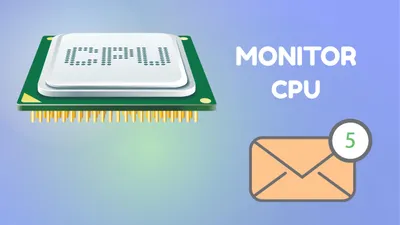
Monitor CPU Usage and Send Email Alerts in Linux
Let's see how we can monitor CPU usage on a server and receive emails.

Fix Cannot Open Packages Database In /var/lib/rpm DB_RUNRECOVERY: Fatal error
Learn how to fix the common Cannot Open Packages Database In /var/lib/rpm DB_RUNRECOVERY: Fatal error and install packages.