Streamlit vs. NiceGUI: Choose the Best Python Web Framework
Compare Streamlit vs NiceGUI for Python web apps - discover which framework suits your project with practical examples and key differences.
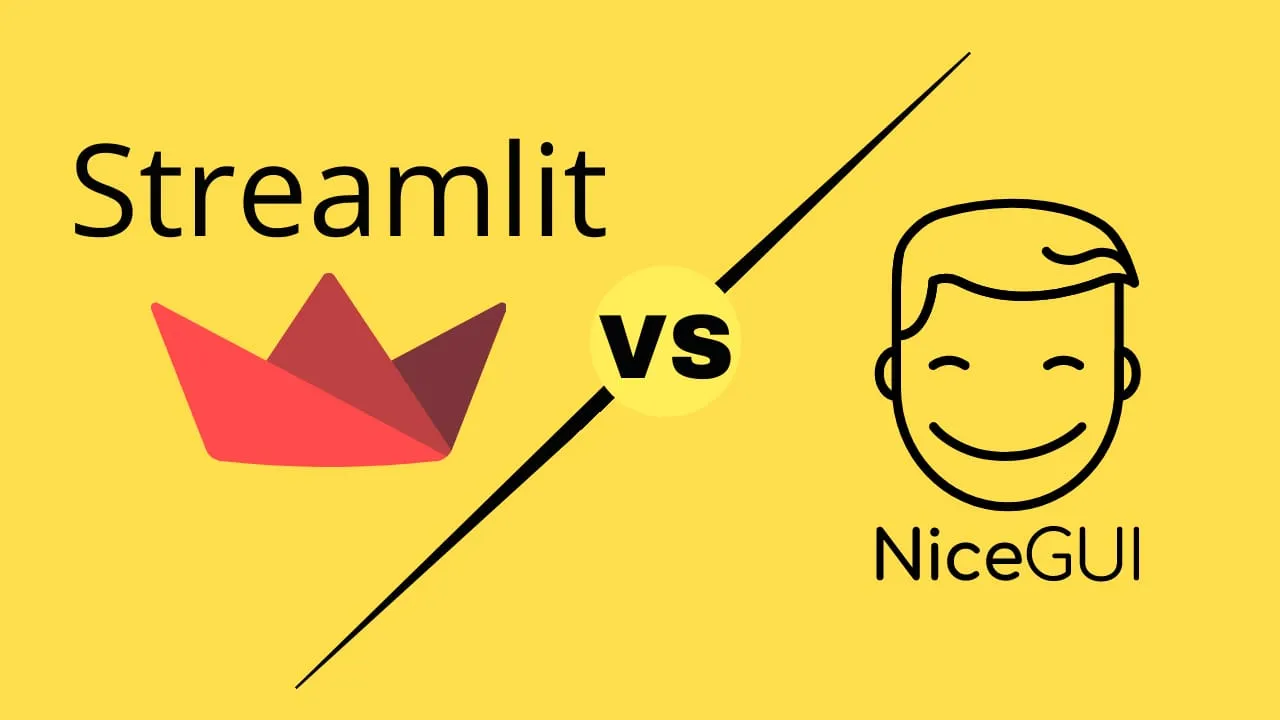
Table of Contents
Building web applications with Python doesn’t have to be complicated. Two frameworks make it especially easy: Streamlit and NiceGUI. Both let you create interactive web apps using only Python, but they excel in different areas.
Streamlit specializes in data science and machine learning apps. It transforms Python scripts into web applications automatically, with built-in support for charts, dataframes, and ML models. Perfect for dashboards and data visualization.
NiceGUI focuses on creating desktop-like web applications. Built on FastAPI with Vue.js frontend, it offers more control over UI components and interactions, making it ideal for general-purpose web apps.
Quick Comparison Overview
| Feature | Streamlit | NiceGUI |
|---|---|---|
| Best For | Data apps, dashboards | General web apps, desktop-like UIs |
| Learning Curve | Very easy | Easy |
| Customization | Limited | High |
| Backend | Built-in | FastAPI |
| Real-time Updates | Automatic reruns | Event-driven |
For more Python web frameworks, see: Best Python Web Frameworks
Key Differences Between Streamlit and NiceGUI
1. Primary Purpose
- Streamlit: Built specifically for data science, ML, and analytics dashboards
- NiceGUI: Designed for general-purpose web applications with desktop-like interfaces
2. Development Approach
- Streamlit: Script-based - runs from top to bottom on each interaction
- NiceGUI: Event-driven - responds to specific user actions
3. Customization Level
- Streamlit: Limited customization, focuses on rapid prototyping
- NiceGUI: Highly customizable with direct access to HTML/CSS/JS when needed
4. Backend Architecture
- Streamlit: Built-in backend with automatic session management
- NiceGUI: FastAPI backend with full control over routing and authentication
5. Real-time Features
- Streamlit: Page reloads on interaction (though cached for performance)
- NiceGUI: True real-time updates without page reloads
6. Learning Curve
- Streamlit: Extremely beginner-friendly, no web dev knowledge needed
- NiceGUI: Slightly steeper but still accessible, benefits from web dev basics
7. Community & Resources
- Streamlit: Large community, extensive documentation, Streamlit Cloud hosting
- NiceGUI: Growing community, good documentation, self-hosting focused
8. License & Cost
- Streamlit: Apache 2.0, free with Streamlit Community Cloud (with limitations)
- NiceGUI: MIT License, completely free and open source
When to Choose Each Framework
Choose Streamlit if you need:
- Data dashboards with charts, tables, and visualizations
- ML model interfaces for demos and prototypes
- Rapid development with minimal coding
- Built-in data handling (CSV, JSON, databases)
- Easy deployment on Streamlit Cloud
Example use cases:
- Sales analytics dashboard
- Machine learning model demo
- Financial data explorer
- Research data visualization
Choose NiceGUI if you need:
- Desktop-like applications in the browser
- Real-time interactions without page reloads
- Custom UI components and layouts
- Advanced backend features (authentication, APIs)
- Full control over user experience
Example use cases:
- Project management tools
- IoT device controllers
- Interactive forms and surveys
- Real-time monitoring systems
Getting Started: Code Examples
Both frameworks are beginner-friendly, but Streamlit has a slight edge for absolute beginners.
Streamlit Example: Data Dashboard
import streamlit as st
import pandas as pd
import numpy as np
st.title('Sales Dashboard')
# Generate sample data
data = pd.DataFrame({
'Month': ['Jan', 'Feb', 'Mar', 'Apr'],
'Sales': [100, 150, 120, 200]
})
# Interactive elements
month_filter = st.selectbox('Select Month', data['Month'])
filtered_data = data[data['Month'] == month_filter]
# Display results
st.bar_chart(data.set_index('Month'))
st.write(f'Sales for {month_filter}: ${filtered_data["Sales"].values[0]}')NiceGUI Example: Interactive Form
from nicegui import ui
def handle_submit():
ui.notify(f'Hello {name.value}! You are {age.value} years old.')
ui.label('User Information Form')
with ui.row():
name = ui.input('Name', placeholder='Enter your name')
age = ui.number('Age', value=25, min=0, max=120)
ui.button('Submit', on_click=handle_submit)
ui.run()Key Differences in the Code:
- Streamlit: Linear, script-like flow - perfect for data workflows
- NiceGUI: Component-based with explicit event handling - better for interactive apps
NiceGUI Advantages
🚀 Real-Time Interactions
- No page reloads - instant UI updates
- WebSocket-based communication for responsive apps
- Perfect for live dashboards and monitoring tools
🛠️ FastAPI Backend
- Built-in authentication and user management
- RESTful API endpoints out of the box
- OpenAPI documentation generation
- Database integration and ORM support
🎨 Advanced Customization
- Direct access to HTML, CSS, and JavaScript when needed
- Custom components with Vue.js
- Tailwind CSS for modern styling
- 3D visualization capabilities
📱 Modern UI Components
- Rich component library (charts, tables, forms)
- Mobile-responsive layouts
- Drag-and-drop interfaces
- File uploads and downloads
⚡ Development Experience
- Hot reload during development
- Lightweight and fast
- Docker support for easy deployment
- Works great for both web and desktop-like apps
🔧 Flexibility
- Event-driven architecture
- Multiple pages and routing
- Background tasks and scheduling
- Integration with existing Python libraries
Streamlit Advantages
📊 Data Science First
- Built-in support for pandas, numpy, matplotlib
- Native data visualization with charts and graphs
- Seamless ML model integration (scikit-learn, TensorFlow, PyTorch)
- Automatic data caching for performance
⚡ Ultra-Simple Development
- Zero boilerplate code needed
- Script-to-app in minutes
- No HTML, CSS, or JavaScript required
- Automatic layout and styling
🌐 Easy Deployment
- Streamlit Community Cloud for free hosting
- One-click deployment from GitHub
- Built-in sharing and collaboration features
- Handles scaling automatically
📈 Data-Focused Widgets
- Interactive data tables with filtering/sorting
- Built-in chart types (line, bar, scatter, maps)
- File upload widgets for CSV, JSON, images
- Form inputs optimized for data collection
🤝 Strong Ecosystem
- Large, active community
- Extensive documentation and tutorials
- Component gallery and marketplace
- Integration with popular data tools
🔄 Session State Management
- Built-in state persistence across interactions
- Caching decorators for expensive computations
- Easy data pipeline management
- Perfect for iterative data exploration
📱 Multi-Page Apps
- Built-in navigation and routing
- Sidebar and tab layouts
- Mobile-responsive by default
- Professional-looking dashboards out of the box
Making Your Choice: Decision Guide
Choose Streamlit if:
- ✅ You’re building data dashboards or ML demos
- ✅ You want rapid prototyping with minimal code
- ✅ You’re new to web development
- ✅ You need built-in data visualization
- ✅ You want easy deployment and sharing
Choose NiceGUI if:
- ✅ You need real-time interactions without page reloads
- ✅ You’re building general-purpose web apps
- ✅ You want desktop-like UI in the browser
- ✅ You need advanced backend features
- ✅ You want full customization control
Quick Start Resources
Streamlit:
NiceGUI:
Final Verdict
Both frameworks excel in their domains. Streamlit dominates data science applications with its simplicity and built-in data tools. NiceGUI shines for interactive web applications that need desktop-like functionality.
The best choice depends on your project requirements, not on which framework is “better” overall. Start with the one that matches your immediate needs - you can always explore the other later as your projects evolve.


