Sink Install: Free Self Hosted Link Shortener
Learn how to deploy Sink and open source link shortener with analytics.

In the digital age, link shorteners have become essential tools for managing and sharing URLs efficiently. Sink stands out as a powerful, self-hosted solution that offers not just basic link shortening, but a suite of advanced features. This article will guide you through Sink’s capabilities, installation process, and practical applications, demonstrating why it’s an excellent choice.
What is Sink?
Sink is an open-source, self-hosted link shortener that operates entirely on Cloudflare’s infrastructure. It combines simplicity with powerful features, making it an attractive option for those who want control over their link management while benefiting from cloud-based performance and reliability.
Sink can be deployed for free as CloudFlare free tier has more then enough to sustain Sink.
Key Features
-
Efficient URL Shortening:
- Compress long URLs into concise, shareable links.
- Ideal for social media posts, email campaigns, and print materials.
-
Comprehensive Analytics:
- Track click-through rates, geographic data, and referral sources.
- Gain insights into audience behavior and campaign performance.
-
Customizable Slugs:
- Create branded, memorable short links (e.g., yourdomain.com/summer-sale).
- Improve link recognition and trust among users.
-
AI-Powered Slug Generation:
- Leverage artificial intelligence to create relevant, catchy slugs automatically.
- Save time on manual link customization.
-
Link Expiration:
- Set time limits on shortened links for temporary campaigns or time-sensitive content.
- Enhance security and control over shared information.
-
Serverless Architecture:
- Benefit from Cloudflare Workers for scalability and low-latency performance.
- Eliminate the need for traditional server management.
-
Privacy-Focused:
- Self-host your link data, ensuring compliance with data protection regulations.
- Maintain full control over your link information and analytics.
Technologies Powering Sink
Sink leverages a modern tech stack to deliver its features:
- Nuxt.js: A powerful Vue.js framework for building efficient and scalable web applications.
- Cloudflare Workers KV: A global, low-latency key-value data store for link information.
- Cloudflare Workers Analytics Engine: Provides real-time analytics without additional infrastructure.
- Shadcn-vue: A collection of reusable UI components for rapid development.
- Tailwind CSS: A utility-first CSS framework for creating custom designs quickly.
Detailed Installation Process
If you are interested to see some free cool open source self hosted apps you can check toolhunt.net self hosted section.
Follow these steps to set up your own instance of Sink:
-
Fork the Repository:
- Visit the Sink GitHub repository and create your own fork.
- This allows you to manage your own version and potentially contribute back to the project.
-
Set Up Cloudflare Pages:
- Log into your Cloudflare account and navigate to the Pages section.
- Click “Create a project” and select “Connect to Git”.
-
Configure Your Project:
- Choose your forked Sink repository.
- Select the Nuxt.js build preset for optimal configuration.
-
Environment Variable Setup:
- Set
NUXT_SITE_TOKENto a secure string (minimum 8 characters) for admin access. - Locate your
NUXT_CF_ACCOUNT_IDin your Cloudflare account settings. - Generate a Cloudflare API token with
Account.Account Analyticspermissions at minimum in Profile - Settings. - Add NUXT_CF_API_TOKEN these as environment variables in your Cloudflare Pages project settings.
- Set
-
Deploy Your Project:
- After setting up the environment variables, initiate the deployment process.
- Cloudflare will build and deploy your Sink instance.
-
Advanced Configuration in Settings -> Function :
- Bind a KV namespace to your project for enhanced data storage capabilities, use
KVvariable. - Enable the Workers AI Catalog for AI-powered slug generation, add
AIvariable name. - Activate Cloudflare Analytics Engine beta for more detailed analytics with
ANALYTICSvariable withsinkdataset.
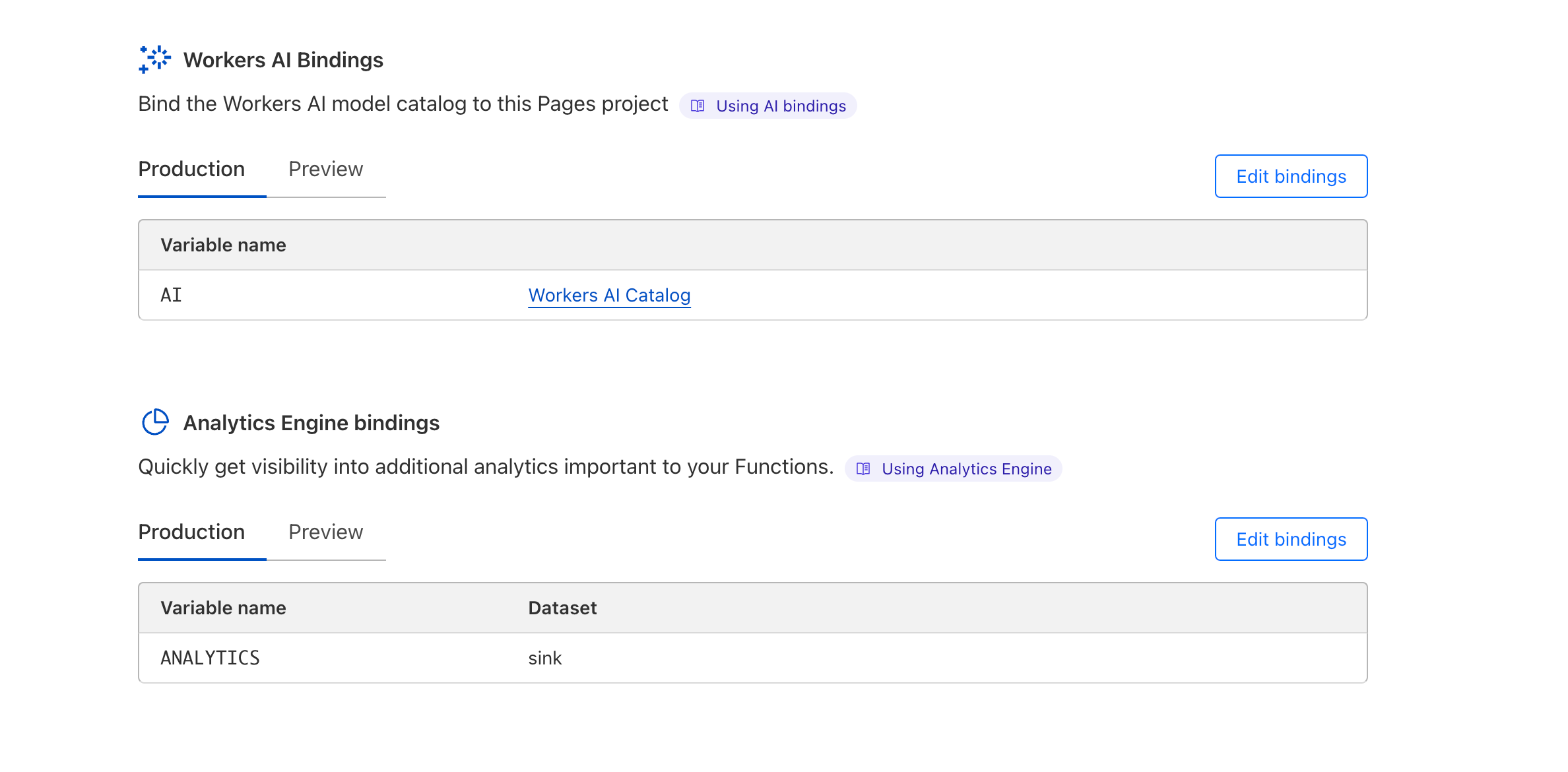
- Bind a KV namespace to your project for enhanced data storage capabilities, use
-
Final Deployment:
- After making any additional configurations, redeploy your project to apply changes.
-
Add Your ClaudFlare Domain
- you can go and add a custom domain to your project so the links to go under your domain.
-
Access Sink UI
- after you can go and access the UI with the password set in
NUXT_SITE_TOKEN, you can start adding your links and see if everything is working.
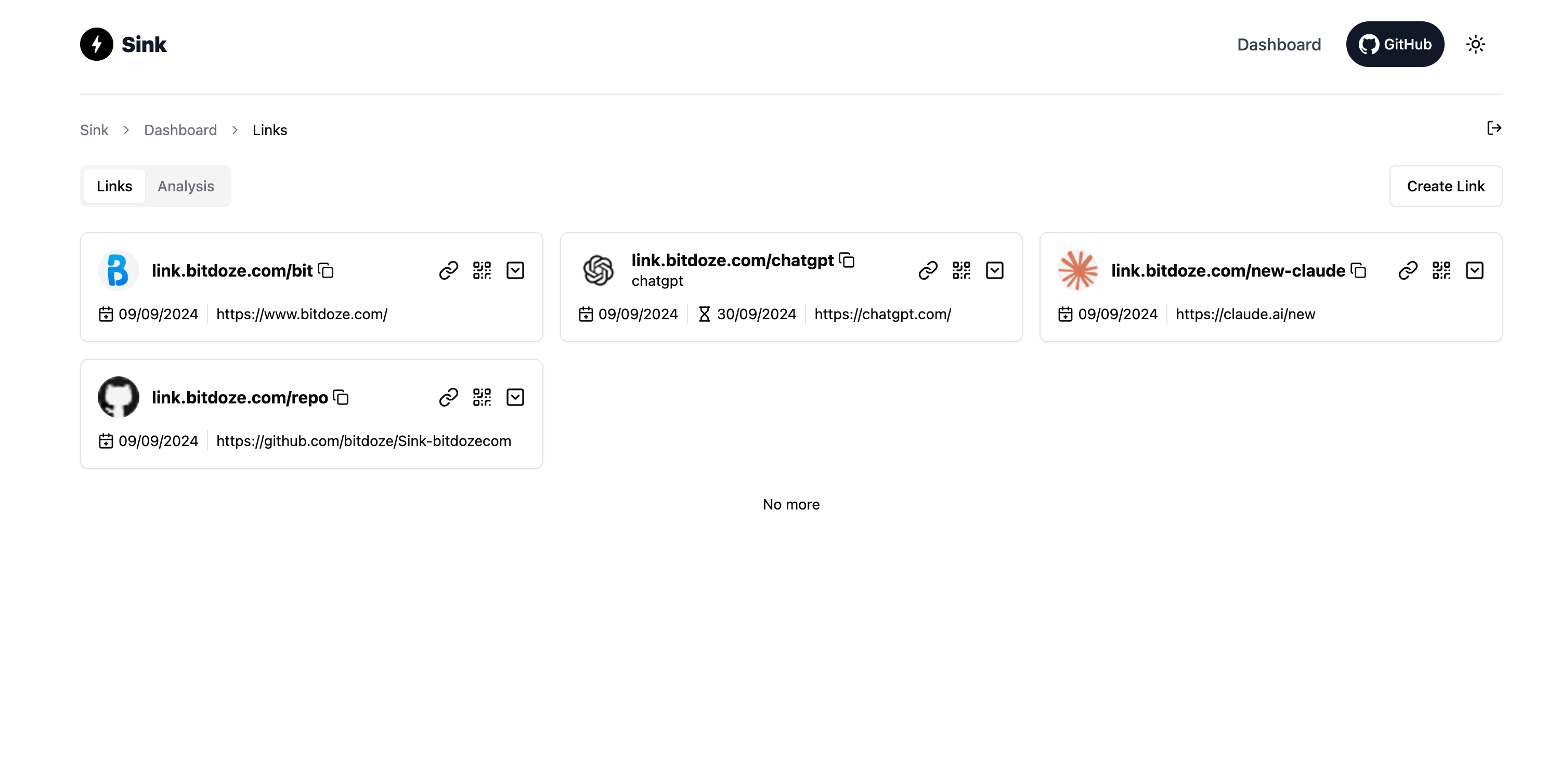
- after you can go and access the UI with the password set in
Conclusion
Sink offers a robust, feature-rich solution for those looking to self-host a link shortener with advanced capabilities. Its integration with Cloudflare ensures high performance, scalability, and security without the complexities of traditional server management. Whether you’re a small business owner, a marketing professional, or an individual looking for more control over your links, Sink provides the tools you need to manage and analyze your shortened URLs effectively.
By following this guide and exploring Sink’s features, you can create a powerful link management system tailored to your specific needs. As an open-source project, Sink also welcomes contributions, allowing the community to shape its future development and features.
For more detailed information, troubleshooting tips, and the latest updates, visit the Sink GitHub repository and join the community of users and developers leveraging this powerful tool.
