Text Case Transformations with Sed: Master Advanced Techniques
Learn how to master the power of sed Linux command to do case transformations in text.
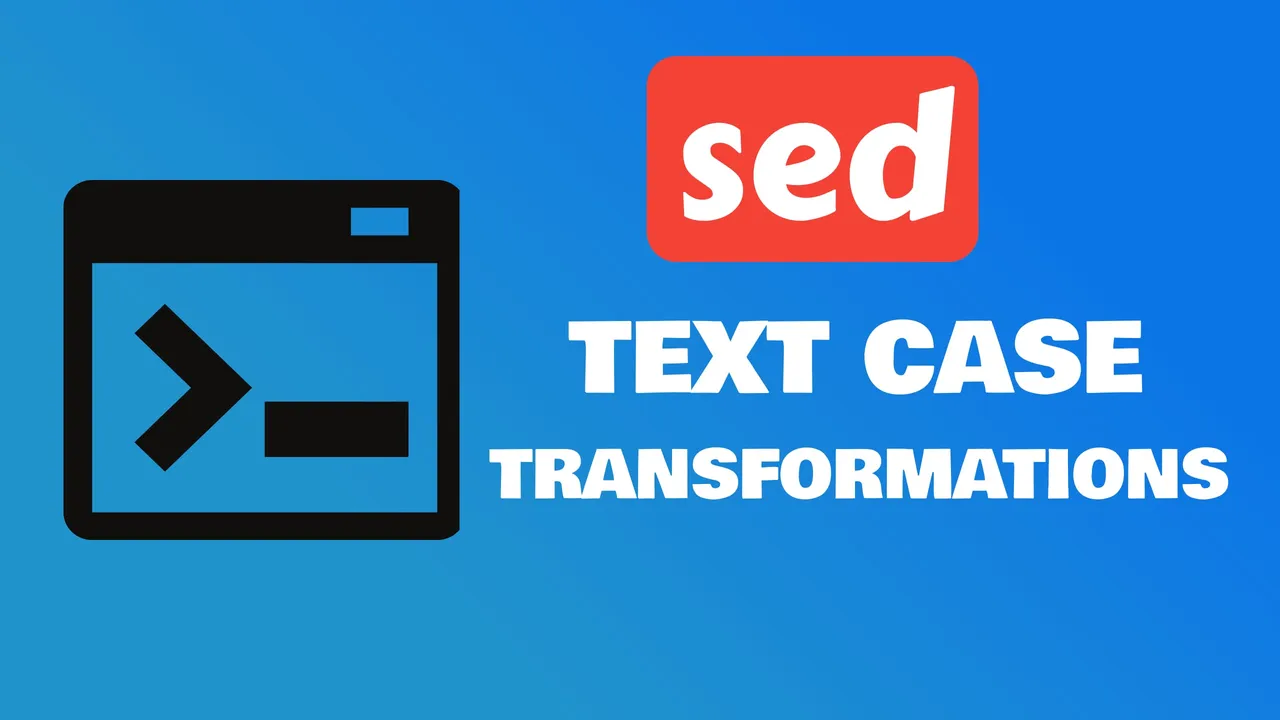
Table of Contents
- What Is the Sed Command?
- Why Is Changing Case Important?
- How to Use the sed Command to Change Case?
- Changing Case in a Single File
- Changing Case in Multiple Files
- Conclusion
- Some Useful Tips
- How can I use the sed command to change text case?
- Are there any limitations to using the sed command for case changes?
- How can I change case within a single file using sed?
- Can I change case in multiple files using sed?
- How can I selectively change the case of lines containing specific keywords?
- How can mastering sed commands benefit text processing tasks?
Ever found yourself sifting through a mountain of text files, wishing you could magically switch cases without breaking a sweat? Well, with the sed command, a staple in the Unix toolkit, I’ll show you how that magic’s at your fingertips. Whether you’re a seasoned programmer or just starting out, mastering this nifty trick can save you hours of tedious editing.
What Is the Sed Command?
The sed command, an acronym for Stream Editor, is a potent utility in the Unix toolkit known for its stream manipulation capabilities. It’s designed to filter and transform text using a simple yet comprehensive scripting language. Born in the 1970s as one of the earliest tools for text processing on Unix, it’s stood the test of time, proving to be invaluable for countless scripts, automations, and daily tasks that involve text processing.
As I delve deeper into its functionalities, it’s clear why sed is the choice tool for programmers looking to automate editing tasks. It reads from a file or a stream, performs operations as instructed by the user, and outputs the result into a new stream, making it ideal for modifying files in-place or for piping output in a shell script.
One of sed’s strongest features is its ability to perform complex pattern matching. It uses regular expressions, offering a level of precision in search and replace functions that’s hard to match with basic text editors. What sets it apart is the ease with which it can handle large files and its suitability for both interactive and batch processing.
Commands in sed are instructed through scripts. These scripts are composed of one or more commands that tell sed what to do with the lines of text. Understanding how to write these scripts is crucial, especially when tackling tasks such as case conversion, because it requires knowledge of both regex patterns and sed’s own syntax for the substitute command, which is integral to changing case.
Moreover, the sed command works seamlessly with other Unix utilities, making it perfect for shell scripting. It can accept input from a pipe, work its magic, and then pass the results to another command, fitting neatly into the Unix philosophy of small, modular tools that do one thing well.
By leveraging sed, I’ve been able to automate complex editing across large text files. It is particularly efficient for batch-processing operations, where performing the equivalent actions in a standard text editor would be prohibitively time-consuming.
With sed, you’ve got a robust toolkit for any sort of text manipulation you might need to perform:
- Delete lines using the
dcommand - Insert or append text with
iandacommands - Transform text by changing case
- Search and replace text
Why Is Changing Case Important?
In countless scenarios within the realm of text processing, altering text case is of paramount importance. It can dramatically affect the way information is perceived and processed, both by humans and by computer systems. Case sensitivity plays a crucial role in programming languages, where changing the case could mean the difference between a functioning code and a syntax error.
Consistency is key in any form of documentation or data entry. Whether it’s transforming data to follow a uniform format, or adhering to coding standards that mandate a specific case usage for variables and function names, the ability to change text case swiftly is invaluable. For example, in a database of names, ensuring that all entries follow a consistent capitalization pattern improves readability and data integrity.
Within realm of SEO, text case can also influence user experiences. A title with proper case looks more professional and is more likely to catch the reader’s attention, thus impacting click-through rates. On websites, headings and buttons are often formatted using specific case rules to guide user interactions and maintain brand consistency across web pages.
When processing large text files, manual case adjustments can be tedious and prone to errors. This is where the power of sed command comes into play, enabling these changes to be automated and applied across vast swathes of text with precision. Sed’s pattern matching ability combined with case transformation commands can align text data with required standards, eliminate inconsistencies, and prepare text for further processing or analysis.
Maintaining accurate case is not only a matter of aesthetics but also affects the functionality in case-sensitive contexts. In configuration files and scripting, even a single mis-cased letter can result in a failure to execute commands or a misinterpretation of instructions. This emphasizes the significance of mastering tools like sed for effective case transformation, especially when dealing with Linux or Unix environments where such details hold great weight in system configurations and scripting tasks.
How to Use the sed Command to Change Case?
When it’s time to dive into changing the text case with the sed command, I’ve found it extremely powerful thanks to its versatility. sed, which stands for stream editor, is one of the most proficient tools available for text processing in Linux and Unix environments. It operates by processing text line by line, allowing for quick and efficient text manipulations.
To change text to lowercase using sed, you’d use the y command, which stands for “translate”. Here’s an example:
echo "HELLO WORLD" | sed 'y/ABCDEFGHIJKLMNOPQRSTUVWXYZ/abcdefghijklmnopqrstuvwxyz/'This command translates all uppercase letters to lowercase. When executed, it’ll output hello world. Simple yet effective, isn’t it?
For converting text to uppercase, you reverse the translate command’s letter ranges like so:
echo "hello world" | sed 'y/abcdefghijklmnopqrstuvwxyz/ABCDEFGHIJKLMNOPQRSTUVWXYZ/'Expect to see HELLO WORLD as the result. It’s crucial to cover the whole alphabet to ensure consistent transformations.
Sometimes, you might only want to change the case of certain words or patterns. With sed’s ability to support regular expressions, targeting specific text becomes a breeze. For example, to change the case of the word ‘linux’ wherever it appears in a file:
sed 's/linux/LINUX/g' filename.txtThe s stands for “substitute,” and the g is for “global,” meaning the change applies to all instances of the pattern. Keep in mind though, for more complex patterns, you might need to fine-tune your regex skills.
While sed is mighty, it doesn’t have a built-in command to perform mixed case transformations like capitalizing the first letter of each word. For such tasks, awk or Perl might be better suited. That said, for straightforward case changes, sed is quick, easy to use, and extremely efficient, especially in scripts where automating text case conversion is a critical step.
Remember, mastering these commands is not just about making the text look good. It’s about enhancing readability, maintaining consistency, and facilitating better user experiences.
Changing Case in a Single File
When working with text files in Linux, there’s often a need to adjust the letter case within those files. The sed command provides a straightforward solution for case conversion tasks. I’ll introduce methods to manipulate the case of text inside a single file using sed, showcasing how versatile and efficient it can be.
Using sed to Convert Text to Lowercase in a File Let’s start by transforming all the text in a file to lowercase. This can be particularly useful for standardizing data or preparing files for case-insensitive comparisons.
Here’s a simple command:
sed 's/\[A-Z\]/\\L&/g' filename.txt > newfilename.txtThis command searches for all uppercase letters and converts them to lowercase. The ‘\L’ is what signals sed to switch to lowercase until the end of each matched pattern—and the ‘g’ flag tells sed to apply this to all matches in the line.
Transforming Text to Uppercase with sed Now suppose you have the reverse requirement—changing all text to uppercase. Here’s how it’s done:
sed 's/\[a-z\]/\\U&/g' filename.txt > newfilename.txtIn this case, the ‘\U’ instructs sed to turn the matching pattern to uppercase. This method seamlessly processes an entire file, ensuring consistency and uniformity throughout.
Applying Case Changes to Specific Patterns What if you only want to change the case of certain words or patterns? No problem—sed and regular expressions make it a breeze. For instance:
sed '/pattern/s/\[a-z\]/\\U&/' filename.txt > newfilename.txtThis command will only capitalize patterns that match ‘pattern’, which is incredibly handy for targeting specific data within your text files.
It’s clear that mastering sed commands is invaluable for text processing tasks. With a few simple commands, you can alter the case of your text data in files, tailor your approach to specific needs, and significantly improve your text-processing workflow. Remember that regular expressions are your friend when making more selective changes, offering precise control over the content you’re adjusting.
Changing Case in Multiple Files
Batch processing in Linux is a common task, and when you’re dealing with multiple files, sed’s versatility shines through. I’ll walk you through how to use sed to change case across numerous files, making the task efficient and less time-consuming.
For starters, you can use a simple for loop to apply a sed command to multiple files in a directory. Here’s an example that converts all text to lowercase in every .txt file in the current folder:
for file in _.txt; do sed -i 's/(._)/\\L\\1/' "$file" doneThis loop iterates over each .txt file, invoking sed with -i to modify the file in place. The sed script uses \L to convert matched patterns to lowercase. For uppercase, replace \L with \U.
However, when working with a more complex directory structure or specific file types, find combined with xargs provides a powerful solution. With find, you can search for files that match certain criteria and pass them to sed through xargs:
find . -type f -name '_.txt' -exec sed -i 's/(._)/\\U\\1/' {} +This command looks for all .txt files from the current directory downwards, applying the uppercase transformation to each file.
When it comes to special situations, like conditional case-changing, where only certain lines or words need modification, combining grep with sed is particularly useful. Here’s how you can selectively change the case of lines containing a specific keyword:
grep -rl 'keyword' ./ | xargs sed -i '/keyword/s/(.\*)/\\L\\1/'This command first identifies files with the keyword, then pipes them into sed to transform only the matching lines to lowercase.
Remember, it’s vital to back up your files before running batch operations, as sed’s in-place editing is irreversible.
Sed and shell scripting together offer a robust way to alter the case of text across multiple files efficiently. Whether you’re handling a handful of documents or thousands, these methods scale to meet your needs, ensuring consistency and improving readability without a hefty time investment.
Conclusion
Mastering the sed command to change text case is an essential skill for anyone working in a Linux or Unix environment. I’ve shown you how to transform text within files, tackle batch processing, and even combine tools like grep for targeted modifications. Remember, while sed is incredibly useful for simple tasks, don’t hesitate to explore awk or Perl for more complex scenarios. With these skills in your toolkit, you’ll be well-equipped to ensure your text data is clean, consistent, and user-friendly. Whether you’re working on a single file or managing multiple documents, the flexibility of sed makes it a go-to resource for efficient text processing.
Some Useful Tips
How can I use the sed command to change text case?
To change text case using the sed command, you can use the s command along with regular expressions. For example, to convert text to lowercase, you can use sed 's/.*/\L&/' filename. To convert text to uppercase, you can use sed 's/.*/\U&/' filename.
Are there any limitations to using the sed command for case changes?
While the sed command is effective for simple case changes, more complex transformations may require other tools like awk or Perl. It’s important to understand the limitations and consider alternative approaches for specific needs.
How can I change case within a single file using sed?
To change case within a single file using sed, you can use the same s command with regular expressions. For example, to convert text to lowercase, use sed 's/.*/\L&/' filename. To convert text to uppercase, use sed 's/.*/\U&/' filename.
Can I change case in multiple files using sed?
Yes, you can change case in multiple files using sed. You can combine find and xargs commands with sed to search for and modify files. For example, to convert text to lowercase in all .txt files in a directory, use find . -type f -name "*.txt" | xargs sed -i 's/.*/\L&/'.
How can I selectively change the case of lines containing specific keywords?
To selectively change the case of lines containing specific keywords, you can use grep and sed together. For example, to convert text to uppercase in lines containing the word “example”, use grep "example" filename | sed 's/.*/\U&/'.
How can mastering sed commands benefit text processing tasks?
Mastering sed commands can enhance readability, maintain consistency, and improve user experiences. It provides a powerful tool for manipulating text and allows you to tailor the approach based on your specific needs.
Related Posts

Insert or Append Text with Sed: Master Advanced Techniques
Learn how to master the power of sed Linux command to insert or append Text.

Search and Replace Lines with Sed: Master Advanced Techniques
Learn how to master the power of sed Linux command to search and replace lines.
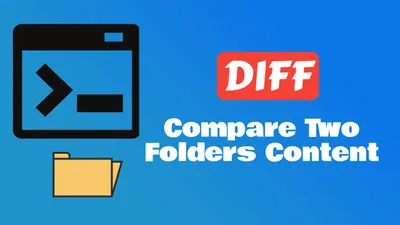
How To Compare Two Folders Content and See Different Files in Terminal
Learn how you can compare two folders and see the different files in terminal in a linux or MacOs