Screen.Studio Review - Revolutionize Your Video Content
Screen.Studio Review, see how this Mac screen recording tool can help you make more engaging videos

Screen Studio is a screen recorder for macOS devices that can help you create more engaging videos for your products or social media accounts. In this article, we are going to do a review of Screen Studio to see what exactly it has to offer and if it is the right one for you.
I have been using Screen Studio for a few months now to record the videos on my YouTube channel and I have tested most of the features. What I can say is that I really like the product as it helps me make more engaging videos faster, Screen Studio is developed by Adam Pietrasiak who has added a lot of functionalities into the product in just couple of months. At first you couldn’t record sound or the camera, but now it’s all possible.
Check Screen StudioScreen.Studio Screen Recorder Review
Screen.Studio Video Review
In this section we will see the exact features that Screen Studio has to offer as well as the pros and cons that I see after using it for a couple of months.
Features
Below are the main features of this screen recorder.
- Zoom Effects - Screen.studio will add zoom effects when you click the mouse, you can change the animations in the editor between slow, smooth, fast and fast.
- Wallpaper & Window Frame - You can add backgrounds to your videos, you can add wallpaper, image, color or gradient.
- Record Camera - Screen Studio has the option to record the camera on your system, it has a nice anymation when you zoom in and you can change the position.
- Record Sound - Screen Studio will record your microphone sound.
- Subtitle Generation - within the editor you have the option to autogenerate the subtitles for your recording automatically, you can edit some basic things.
- Capture in Different Formats - you can easily convert your video to different formats, you have the option for 16:9, 9:16, 1:1, 4:3, there are also nice animations for 9:16 that will help you to create an appealing video.
The Screen Studio editor will allow you to edit the video and add zooms or mouse tracking, converting the video to any size you want. Screen Studio is a complete video editor that will help you make nicer videos with little effort.
Pricing
You can download and install Screen Studio for free to see exactly what it has to offer, but you will not be able to export the video. The standard plan for Screan Studio starts at $89 for 1 device where you get 1 year of updates and you can use it forever. If you need it for more devices you have the $189 plan for 3 MacOS devices. The prices are not bad at all if you think that you can use it for as long as you want.
Support
I’ve been using Screen.studio for a couple of months and I haven’t had any problem with it, in case you have problems I’ve seen that Adam is quick to fix them and it’s also listening to new future request. Overall Screen Studio has a nice support and is updated regularly.
Check Screen StudioUI Design
Screen Studio has a nice UI and is similar to what you see in other editor tools. On the left you have the video and on the right, you have the options. Also, the recording dock it’s allows you to choose from the full screen or just a window. The only downside is the fact that when you record longer videos you can only zoom out and not have a slide to go to that timeline. This makes editing larger videos more difficult as you can’t see the effects as well and they are crammed together.
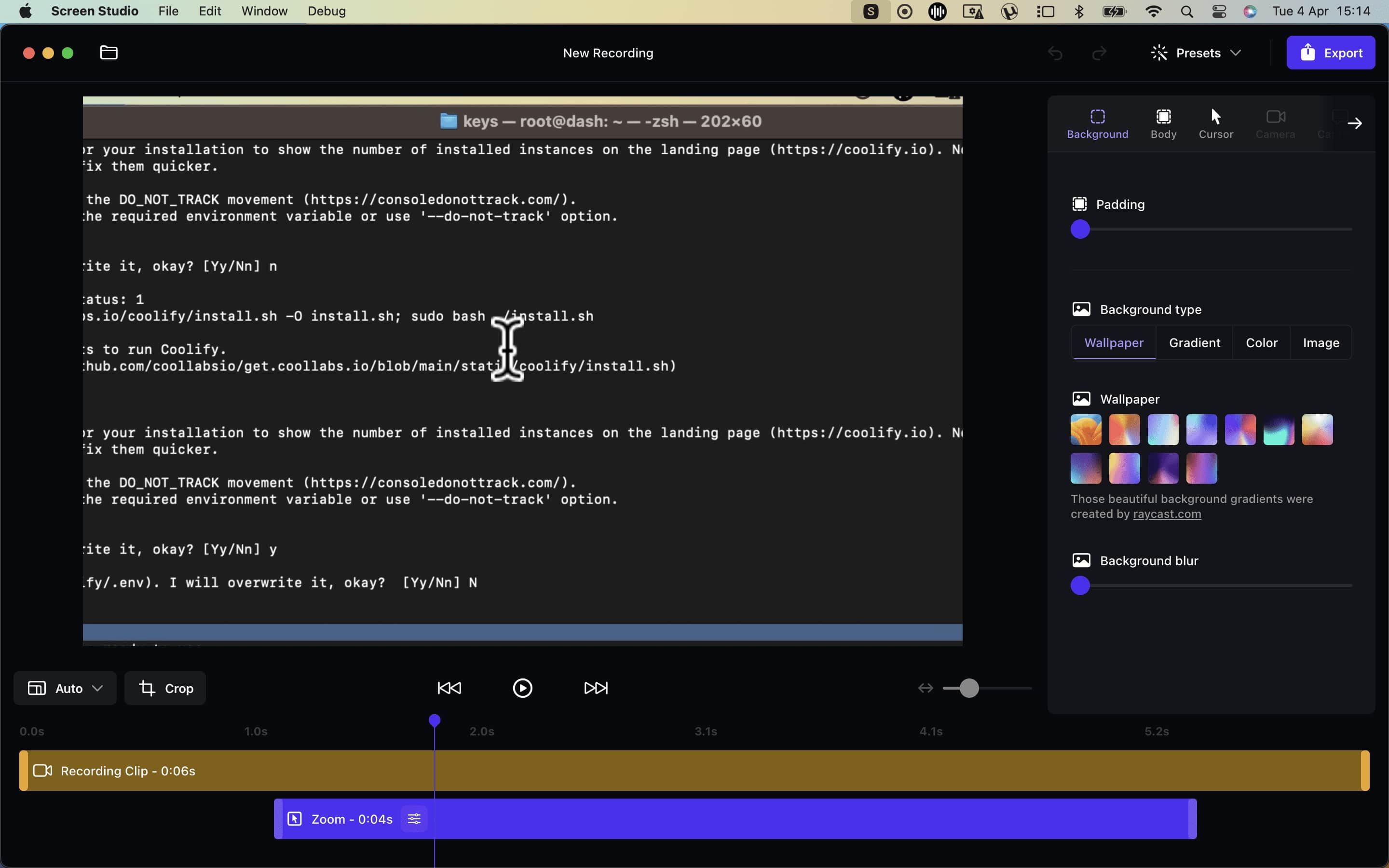
Exporting a Video & Performance
After you finish editing the video you will go to the Export section where you can export a video in GIF or mp4 format. You can choose different resolutions like 1080p or 4k and choose the quality from soclial media or studio or lower if you want.
I have a MacBook AIR M1 and if you record a longer video it will take some time to have it exported, usually for me it takes about 3 times the video length, so if I have a 10 minute video the export will take about 30 minutes to finish. This is slower than other video editors, but I think this is due to the way Screen Studio captures videos. In the latest updates it looks like things have improved from a performance perspective.
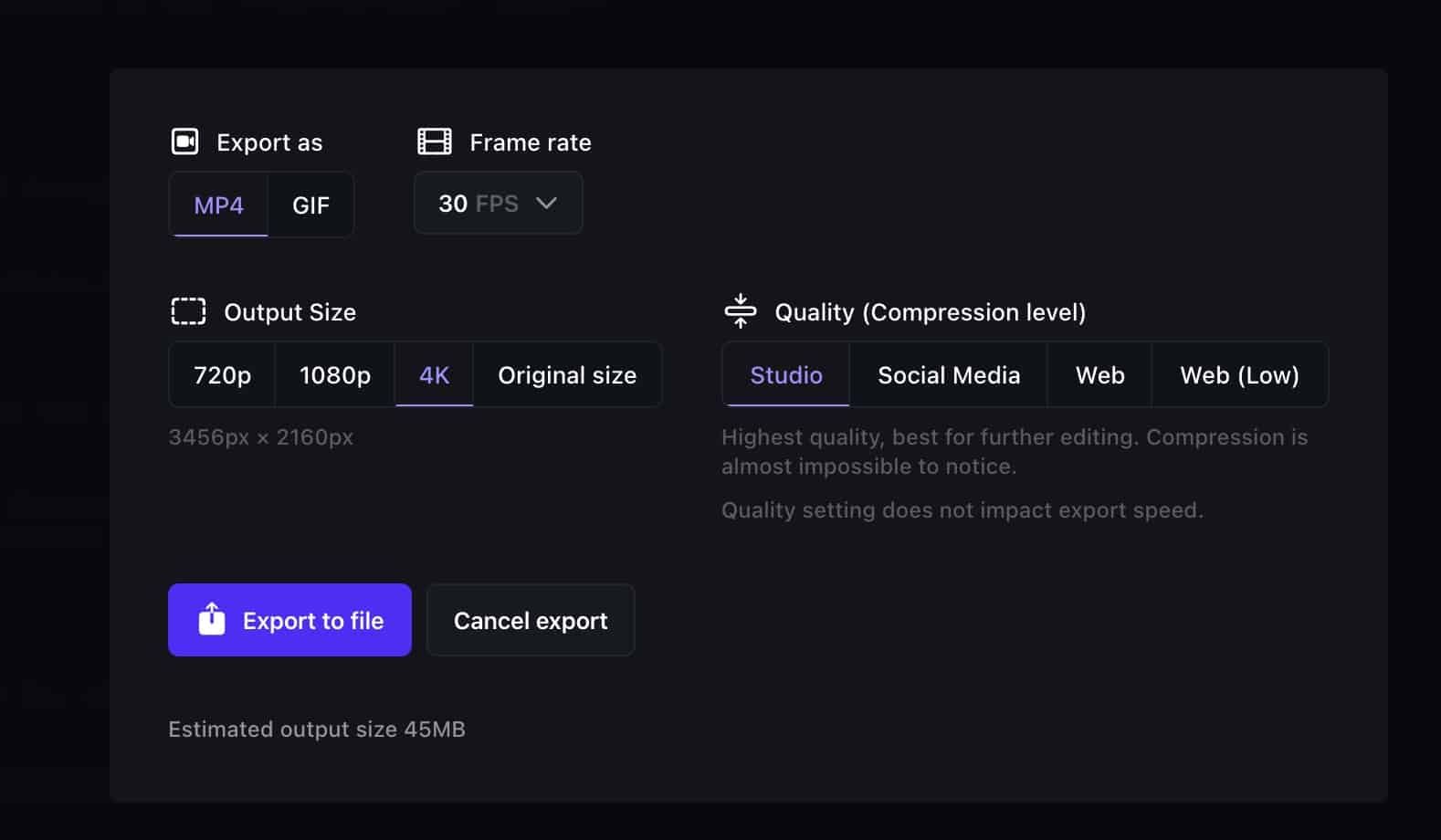
What I like and what Screen Studio can do Better
Strong points
- Beautiful Zoom Animations - Screen Studio’s animations look pretty nice and it will help you to make an engaging video easier.
- Camera Animations - changing the camera size when zooming in and out gives a more dynamic perspective to the video.
- Creates Shorts/TikTok Videos - with the fact that the 9:16 format has smooth animations it can help in crating quick tutorials for shorts and be engaging out of the box.
- Nice and Easy UI - editing the video and adding various effects is easy and can be done by anyone.
Where Screan.Studio Do Better
- Slider for Timeline - You can only zoom in and out for the timeline, this is good if you only do small videos, if you have more than 10 minutes it can be difficult to edit the video. I wish there was a slider for the timeline.
- Slow Export - I know Adam is working on improving this but on my MacBook AIR M1 the export can take a long time for a 30 minute video, it can take up to 2 hours which is quite high.
Conclusions
Screen Studio is a wandering product that can help you make engaging videos easily without too much editing skills. I feel that Screen Studio is perfect for those who need to make small videos for their products or create tutorial YouTube shorts or TikToks. For longer content videos you should be aware that it takes some time to export the video, but if you are not in a hurry like me it is not a problem.
Check Screen StudioRelated Posts

OpnForm Free Open Source Form Builder Tool
OpnForm is an open-source free form builder tool can help host forms online.

Coolify Install A Free Heroku and Netlify Self-Hosted Alternative
Free Heroku and Netlify alternative? Coolify Install is an easy-to-use self-hosted platform that will help you get started quickly, without any complicated setup.

How to Launch Your Own Newsletter Platform with Keila and Docker
Deploy Keila self-hosted newsletter on your server with Docker and EasyPanel.