Best 20+ Self-hosted Apps Docker Containers for A Business
Check out this list with 20+ self hosted apps with docker containers that you can use on your business to grow it.

In today’s digital landscape, businesses of all sizes are increasingly turning to self-hosted solutions to maintain control over their data, reduce costs, and customize their software environment. Docker containers have revolutionized the way applications are deployed and managed, offering a lightweight, portable, and efficient method for running software. This article explores the world of Docker containers for businesses, discussing where they can be hosted and highlighting 20+ essential containers that can significantly enhance your business operations.
Where Docker Containers For Business Can be Hosted
When it comes to hosting self hosted apps on docker containers for your business, you have several options, each with its own advantages. Let’s explore two popular choices: VPS servers and home servers.
In case you are interested to monitor server resources like CPU, memory, disk space you can check: How To Monitor Server and Docker Resources
VPS Server With Hetzner, DigitalOcean, etc.
Virtual Private Servers (VPS) offer a robust and scalable solution for hosting Docker containers. Companies like Hetzner and DigitalOcean provide reliable VPS options with competitive pricing and excellent performance. Here are some key benefits of using a VPS for your Docker containers:
- Scalability: Easily upgrade resources as your business grows
- High availability: Benefit from enterprise-grade infrastructure and redundancy
- Managed services: Many providers offer managed Kubernetes clusters for easier container orchestration
- Global reach: Choose from data centers worldwide to reduce latency for your users
- Cost-effective: Pay only for the resources you use, with flexible pricing plans
When selecting a VPS provider, consider factors such as pricing, performance, data center locations, and support options. Both Hetzner and DigitalOcean offer user-friendly interfaces and extensive documentation to help you get started with Docker containers.
Home Server
For businesses with specific security requirements or those looking to maximize control over their infrastructure, a home server can be an excellent option for hosting Docker containers. There are two main approaches to setting up a home server:
Mini PC
Mini PCs have gained popularity as home servers due to their compact size, energy efficiency, and sufficient power for running Docker containers. Some advantages of using a mini PC as a home server include:
- Low power consumption: Ideal for 24/7 operation without significant energy costs
- Quiet operation: Many models are fanless or have low-noise cooling systems
- Customizable: Choose from a variety of models to fit your specific needs
- Cost-effective: Often more affordable than traditional server hardware
For more information on selecting the best mini PC for your home server, check out our comprehensive guide on the best mini PCs for home servers.
NAS
Network Attached Storage (NAS) devices are another popular option for home servers, offering a balance of storage capacity and processing power. Many modern NAS systems support Docker containers, making them versatile solutions for small businesses. Benefits of using a NAS for Docker containers include:
- Built-in storage: Large storage capacity with RAID support for data redundancy
- Easy management: User-friendly interfaces for managing both storage and containers
- Power efficiency: Designed for 24/7 operation with low power consumption
- Backup solutions: Often include built-in backup software and cloud integration
Whether you choose a VPS, mini PC, or NAS solution, hosting Docker containers on-premises or in the cloud can significantly enhance your business’s IT infrastructure and capabilities.
Best 20+ Docker Containers for A Business
Docker containers offer a wide range of applications that can streamline your business operations, improve collaboration, and enhance productivity. Let’s explore some of the most useful Docker containers for businesses:
If you are interested to see some free cool open source self hosted apps you can check toolhunt.net self hosted section.
| Category | Application | Complexity | Resource Usage | Key Benefit |
|---|---|---|---|---|
| Collaboration | NextCloud | Medium | High | Complete office suite replacement |
| Communication | Zulip | Easy | Medium | Organized team discussions |
| Support | Zammad | Medium | Medium | Customer service automation |
| Remote Work | Kasm Workspaces | High | High | Secure remote applications |
| Monitoring | Uptime Kuma | Easy | Low | Service availability tracking |
| Database | NocoDB/Baserow | Easy | Medium | No-code database solutions |
| Finance | Firefly III | Easy | Low | Financial management |
| Document Management | Paperless-ngx | Medium | Medium | Digital document organization |
| Automation | n8n/Activepieces | Medium | Medium | Workflow automation |
| Analytics | Plausible | Easy | Low | Privacy-focused analytics |
| Marketing | Mautic/ListMonk | Medium | Medium | Marketing automation |
| Container Management | Dockge/Portainer | Medium | Low | Docker administration |
| AI Integration | Flowise AI | Medium | High | Custom AI solutions |
| Version Control | Gitea | Easy | Low | Code repository management |
| Knowledge Base | Docmost | Easy | Low | Team documentation |
| Backup | Duplicati | Easy | Low | Data protection |
| Business Management | ERPNext | High | High | Complete business solution |
| Feedback | Formbricks | Easy | Low | User feedback collection |
| Monitoring | beszel | Easy | Low | Resource monitoring |
| Billing | Invoice Ninja | Easy | Low | Invoice management |
| Time Tracking | Kimai | Easy | Low | Time management |
NextCloud
NextCloud is a powerful, open-source file sharing and collaboration platform that can serve as a central hub for your business data and communication.
Key features:
- File sharing and synchronization across devices
- Collaborative document editing
- Calendar and contact management
- Video conferencing and chat
- Task management and project planning
How it helps small businesses: NextCloud provides a secure, self-hosted alternative to services like Dropbox or Google Drive, allowing businesses to maintain full control over their data while offering similar functionality. It can significantly improve team collaboration and file management, all within a customizable environment that adheres to your specific security and compliance requirements.
Zulip
Zulip is an open-source team chat application that combines the best features of real-time and asynchronous communication.
Key features:
- Topic-based threading for organized discussions
- Powerful search functionality
- Integrations with various tools and services
- Mobile apps for iOS and Android
- Customizable notifications
How it helps small businesses: Zulip’s unique approach to team communication can help small businesses stay organized and focused, even as they grow. The topic-based threading system allows for more structured conversations, reducing information overload and making it easier to catch up on discussions. This can lead to improved productivity and better decision-making across the organization.
Zammad
Zammad is an open-source help desk and customer support system that can help businesses manage customer inquiries efficiently.
Key features:
- Multi-channel support (email, chat, social media)
- Ticket management and automation
- Knowledge base for self-service support
- Customizable workflows and integrations
- Reporting and analytics
How it helps small businesses: By centralizing customer support operations, Zammad can help small businesses provide better service with limited resources. The automation features can reduce response times, while the knowledge base can empower customers to find answers independently. This can lead to improved customer satisfaction and retention, which are crucial for small business growth.
Kasm Workspaces
Kasm Workspaces is a Docker container streaming platform that delivers browser-based access to desktops, applications, and web services.
Key features:
- Secure remote access to applications and desktops
- Customizable workspaces for different user roles
- Integration with existing authentication systems
- Usage analytics and monitoring
- Support for GPU-accelerated applications
How it helps small businesses: Kasm Workspaces can enable small businesses to implement secure remote work solutions without significant infrastructure investments. It allows employees to access necessary applications and resources from any device, improving flexibility and productivity. Additionally, it can help businesses maintain better control over sensitive data by keeping it within the containerized environment.
Uptime Kuma
Uptime Kuma is a self-hosted monitoring tool that helps businesses keep track of their websites and services’ availability.
Key features:
- Real-time monitoring of websites and services
- Multiple notification channels (email, SMS, chat apps)
- Status page generation
- Supports various monitoring methods (HTTP, TCP, Ping, etc.)
- User-friendly interface with customizable dashboard
How it helps small businesses: For small businesses, website and service uptime is crucial for maintaining customer trust and preventing revenue loss. Uptime Kuma provides an affordable, easy-to-use solution for monitoring critical infrastructure, allowing businesses to quickly identify and respond to issues before they impact customers. The status page feature can also improve transparency and communication during outages or maintenance periods.
NocoDB or Baserow
NocoDB and Baserow are open-source alternatives to Airtable, providing flexible database and spreadsheet functionality. You can also see best aitable self hosted alternatives for a more in detail list.
Key features:
- Spreadsheet-like interface for database management
- Views: Grid, Gallery, Kanban, Form, and more
- API access for integration with other tools
- User roles and permissions
- Automation and workflow capabilities
How it helps small businesses: These tools can help small businesses organize and manage their data without the need for complex database systems or expensive software licenses. They offer the flexibility to create custom applications for various business needs, such as inventory management, project tracking, or customer relationship management. The familiar spreadsheet-like interface makes it easy for non-technical users to work with data, improving overall productivity.
Firefly III
Firefly III is a personal finance manager that can be adapted for small business use, helping to track income, expenses, and budgets.
Key features:
- Multi-currency support
- Budgeting and financial goal setting
- Bill management and recurring transactions
- Detailed reports and charts
- Import data from various sources
How it helps small businesses: For small businesses, especially sole proprietorships or partnerships, Firefly III can provide a cost-effective solution for managing finances. It offers detailed insights into cash flow, helping businesses make informed financial decisions. The ability to set budgets and track expenses can be particularly useful for startups and small businesses looking to optimize their spending and growth.
Paperless-ngx
Paperless-ngx is a document management system that helps businesses go paperless by digitizing and organizing documents.
Key features:
- OCR (Optical Character Recognition) for searchable PDFs
- Automatic tagging and categorization of documents
- Full-text search capabilities
- Mobile-friendly web interface
- Integration with scanners and email
How it helps small businesses: Small businesses can significantly reduce physical storage needs and improve document retrieval times with Paperless-ngx. The OCR and tagging features make it easy to find specific information within large document collections, which can be particularly useful for compliance and auditing purposes. By digitizing documents, businesses can also improve collaboration and enable remote access to important files.
n8n or Activepieces
n8n and Activepieces are workflow automation tools that allow businesses to connect various applications and automate repetitive tasks.
Key features:
- Visual workflow builder
- Wide range of integrations with popular services
- Ability to create custom nodes/actions
- Scheduling and trigger-based automation
- Self-hosted for data privacy
How it helps small businesses: Automation can be a game-changer for small businesses, allowing them to do more with limited resources. These tools can help automate various processes, such as lead generation, data synchronization between systems, social media management, and customer follow-ups. By reducing manual work, businesses can focus on more strategic activities and improve overall efficiency.
Plausible
Plausible is a lightweight, open-source website analytics platform that prioritizes user privacy.
Key features:
- Simple, intuitive dashboard
- GDPR compliant and cookie-free
- Lightweight script for minimal impact on site performance
- Custom event tracking
- Email reports and API access
How it helps small businesses: For small businesses concerned about user privacy or looking for a simpler alternative to Google Analytics, Plausible offers a compelling solution. Its lightweight nature ensures that it won’t slow down your website, which is crucial for maintaining good search engine rankings and user experience. The straightforward dashboard provides key metrics without overwhelming users with data, making it easier for small business owners to make informed decisions about their online presence.
Mautic or ListMonk
Mautic and ListMonk are open-source marketing automation and email marketing platforms that can help businesses manage their marketing campaigns.
Key features:
- Email campaign management
- Landing page and form builders
- Lead scoring and segmentation
- Marketing automation workflows
- Integration with CRM systems
How it helps small businesses: These tools provide small businesses with enterprise-level marketing capabilities at a fraction of the cost. They allow for sophisticated email marketing campaigns, lead nurturing, and customer segmentation, which can significantly improve marketing effectiveness. The ability to create targeted campaigns based on user behavior can help small businesses compete more effectively with larger competitors.
Dockge, Portainer, or Dockploy
Dockge, Portainer, or Dockploy tools are Docker management platforms that simplify the process of deploying and managing Docker containers.
Key features:
- User-friendly web interface for container management
- Container templating and stack deployment
- Resource monitoring and logging
- Role-based access control
- Support for Docker Swarm or Kubernetes (varies by tool)
How it helps small businesses: For small businesses adopting Docker, these management tools can significantly reduce the complexity of container operations. They provide an intuitive interface for deploying and managing containers, which can help businesses without dedicated IT staff to leverage containerization effectively. This can lead to improved application deployment processes, better resource utilization, and easier scaling of services as the business grows.
For more information on installing and using these tools, check out our guides on Dockge installation and Dockploy installation.
Flowise AI
Flowise AI is an open-source tool for building customized AI agents and chatbots using a visual interface.
Key features:
- Drag-and-drop interface for creating AI workflows
- Integration with various AI models and APIs
- Customizable chatbot interfaces
- API endpoints for integration with other applications
- Support for multiple languages
How it helps small businesses: Flowise AI enables small businesses to leverage AI technologies without the need for extensive programming knowledge. This can be particularly useful for creating customer service chatbots, automating repetitive tasks, or developing AI-powered features for products or services. By providing an accessible way to work with AI, Flowise AI can help small businesses innovate and improve their offerings.
For a detailed guide on setting up Flowise AI, visit our Flowise AI installation tutorial.
Gitea
Gitea is a lightweight, self-hosted Git service that provides version control and collaboration features similar to GitHub or GitLab.
Key features:
- Git repository management
- Issue tracking and project management
- Pull request and code review functionality
- Wiki for documentation
- Integration with CI/CD tools
How it helps small businesses: For small businesses involved in software development or those managing code-based projects, Gitea offers a cost-effective alternative to hosted Git services. It allows teams to keep their code and intellectual property on-premises while still benefiting from modern version control and collaboration features. This can be particularly important for businesses working on sensitive or proprietary projects.
Docmost
Docmost is an open-source document collaboration platform that combines the features of a wiki and a document editor.
Key features:
- Real-time collaborative editing
- Version history and document comparison
- Markdown and WYSIWYG editing modes
- Nested document structure
- Full-text search capabilities
How it helps small businesses: Docmost can serve as a central knowledge base and collaboration tool for small businesses. It’s particularly useful for creating and maintaining internal documentation, project plans, and team wikis. The real-time collaboration features can improve team productivity and ensure that everyone has access to the most up-to-date information.
For installation instructions, check out our Docmost Docker installation guide.
Duplicati
Duplicati is an open-source backup solution that supports various storage backends, including cloud storage services.
Key features:
- Encrypted and compressed backups
- Incremental backups to save space and bandwidth
- Scheduling and retention policies
- Support for multiple storage providers
- Web-based interface for easy management
How it helps small businesses: Data loss can be catastrophic for small businesses. Duplicati provides a robust, cost-effective backup solution that can help protect critical business data. Its support for various storage backends allows businesses to choose the most cost-effective storage option, while encryption ensures that sensitive data remains secure even when stored in the cloud.
ERPNext or Twenty CRM
ERPNext and Twenty CRM are open-source business management solutions that cover various aspects of business operations.
Key features:
- Customer Relationship Management (CRM)
- Inventory and warehouse management
- Human Resources and payroll
- Accounting and financial management
- Project management and time tracking
How it helps small businesses: These comprehensive business management tools can help small businesses streamline their operations by integrating various business functions into a single platform. This can lead to improved efficiency, better data consistency, and more informed decision-making. As open-source solutions, they offer flexibility and customization options to fit specific business needs without the high costs associated with proprietary ERP systems.
Formbricks
Formbricks is an open-source survey and feedback collection tool that helps businesses gather insights from their customers and users.
Key features:
- Customizable survey templates
- In-app survey targeting
- Response analysis and reporting
- Integration with various platforms and tools
- GDPR-compliant data collection
How it helps small businesses: Understanding customer needs and preferences is crucial for small businesses. Formbricks provides an affordable way to collect and analyze customer feedback, which can inform product development, marketing strategies, and customer service improvements. The ability to embed surveys within applications or websites allows businesses to gather contextual feedback at key points in the customer journey.
beszel server resource monitoring
beszel is a lightweight server monitoring tool that helps businesses keep track of their server resources and performance.
Key features:
- Real-time monitoring of CPU, memory, and disk usage
- Network traffic analysis
- Customizable alerts and notifications
- Historical data and trend analysis
- API for integration with other
Invoice Ninja
Invoice Ninja is an open-source invoicing and billing solution that can help small businesses manage their finances more effectively.
Key features:
- Customizable invoice templates
- Automated recurring invoices and payments
- Time tracking and project management
- Integration with multiple payment gateways
- Client portal for easy invoice access
How it helps small businesses: Invoice Ninja can streamline the billing process for small businesses, saving time and improving cash flow. Its automation features can reduce the administrative burden of invoicing, while the client portal can enhance customer experience by providing easy access to invoices and payment history. The integration with various payment gateways allows businesses to offer multiple payment options to their clients, potentially speeding up payments.
Kimai
Kimai is an open-source time tracking application that can help businesses monitor employee work hours and project durations.
Key features:
- User-friendly interface for time entry
- Project and task management
- Detailed reporting and export options
- User roles and permissions
- Integration with invoicing systems
How it helps small businesses: Accurate time tracking is crucial for project management, billing, and productivity analysis. Kimai provides small businesses with a flexible tool to track employee hours, manage projects, and generate reports. This can lead to more accurate client billing, better resource allocation, and improved project profitability. The insights gained from time tracking can also help businesses identify inefficiencies and optimize their workflows.
Security Considerations for Self-Hosted Containers
When deploying these containers, consider implementing:
- Reverse proxy with SSL (like Traefik or Nginx Proxy Manager)
- Regular backup solutions
- Container update automation
- Network segregation
- Access control and MFA
- Monitoring and logging solutions
Getting Started with Docker Containers
Essential tools for managing your container infrastructure:
- Docker Compose for container orchestration
- Reverse Proxy (Traefik/Nginx Proxy Manager)
- Backup solution (Duplicati/Borgbackup)
- Monitoring stack (Prometheus/Grafana)
- Container management (Portainer/Dockge)
Basic deployment checklist:
- Set up server with adequate resources
- Install Docker and Docker Compose
- Configure reverse proxy and SSL
- Implement backup strategy
- Set up monitoring
- Document deployment procedures
Minimum Resource Requirements by Usage Scale
| Scale | Users | CPU | RAM | Storage | Recommended VPS |
|---|---|---|---|---|---|
| Small | 1-10 | 2 cores | 4GB | 50GB | Basic VPS |
| Medium | 10-50 | 4 cores | 8GB | 100GB | Standard VPS |
| Large | 50+ | 8+ cores | 16GB+ | 200GB+ | Performance VPS |
Conclusions
Self-hosted Docker containers offer small businesses a powerful way to deploy and manage a wide range of applications that can significantly enhance their operations. From collaboration tools like NextCloud and Zulip to financial management solutions like Firefly III and Invoice Ninja, these containers provide enterprise-level functionality at a fraction of the cost of traditional software solutions.
By leveraging these tools, small businesses can:
-
Improve collaboration and communication: Tools like NextCloud, Zulip, and Docmost facilitate better teamwork and information sharing.
-
Enhance customer support: Zammad and Uptime Kuma help businesses provide better service and maintain high availability.
-
Streamline operations: ERPNext, NocoDB, and n8n allow for process automation and efficient data management.
-
Boost marketing efforts: Mautic, ListMonk, and Plausible provide powerful marketing and analytics capabilities.
-
Strengthen security and compliance: Self-hosting gives businesses greater control over their data and helps meet regulatory requirements.
-
Reduce costs: Open-source solutions eliminate expensive software licenses while providing similar functionality.
When considering which containers to deploy, businesses should assess their specific needs, available resources, and technical expertise. It’s often beneficial to start with a few core applications and gradually expand the container ecosystem as the business grows and becomes more comfortable with the technology.
Remember that while self-hosting offers many advantages, it also comes with responsibilities such as security management, updates, and backups. Proper planning and implementation are crucial to ensure a smooth and secure deployment of these Docker containers.
By embracing these self-hosted solutions, small businesses can level the playing field with larger competitors, improve their operational efficiency, and provide better services to their customers. As the Docker ecosystem continues to grow, the opportunities for businesses to innovate and optimize their IT infrastructure will only increase.
Related Posts

How to Add Users to a Docker Container
Learn how to How to Add Users to a Docker Container to maker your work easier

Best Open Source Self-hosted Airtable Alternatives
Check out this list with the best open source self hosted apps with docker containers that you can use on your as an airtable alternative.
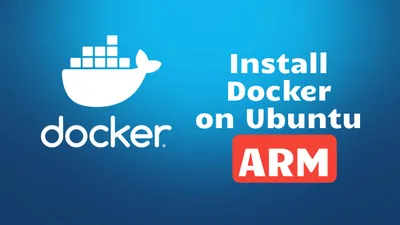
How To Install Docker & Docker-compose for Ubuntu ARM Systems
Learn how to install docker and docker compose on Ubuntu ARM system to host your own apps